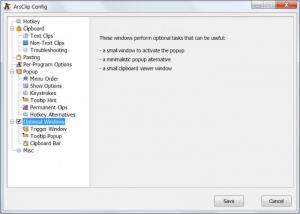ArsClip
5.28
Size: 3.23 MB
Downloads: 5511
Platform: Windows (All Versions)
The copy/paste function included in Windows suits most of the users, but it has the disadvantage of saving only the last copied element. The software ArsClip helps the user at this point, as it enhances the Windows clipboard. Thus, it allows copying multiple items into clipboard, remembering each one of them.
The program is not difficult to install and is compatible with all the Windows versions to date, including XP and Windows 7. The program doesn't basically have an interface, just a configuration window from where the user can change the program's look and feel and the functionality. For the program to do its job, the user just has to do some copy-paste operations and then press a key combination for displaying a small window with all the copied items. At this point, one can select any of the copied items in the list and can edit or remove them.
It doesn't matter if copied items are files or text, ArsClip will display them all. The program runs as an icon in the system tray for not interfering with the user's work.
Pros
It allows copying multiple items in the clipboard. Besides that, all the copied elements can be viewed by pressing a configurable key combination. Furthermore, the program can run as a system tray icon.
Cons
The large number of options may be found difficult to use by first-time users. ArsClip is a great clipboard utility that allows making an unlimited number of copy operations.
ArsClip
5.28
Download
ArsClip Awards

ArsClip Editor’s Review Rating
ArsClip has been reviewed by Jerome Johnston on 22 Feb 2012. Based on the user interface, features and complexity, Findmysoft has rated ArsClip 4 out of 5 stars, naming it Excellent